FORG3D Store
SYS-GRP Hub - Control Your Workholding
SYS-GRP Hub - Control Your Workholding
Couldn't load pickup availability
Control your workholding. Drop your anchor. Route, release, keep flow.
Hub brings valve routing and quick‑release to the bench edge — clean under‑rail integration or front‑face mounting with Wings. Engineered to expand as your vacuum workholding needs grow, Hub pairs standardized routing with bench‑edge panels for reliable, repeatable installs in the shop or on the jobsite.
Quick Highlights
Hub Foundation
- Wings + Valve Panel Duo + Release Panel for full bench‑edge control
- Includes 5‑port manifold, tubing, Mount Kit and harness hardware
- Under‑rail (hidden) or front‑face mounting with Hub Wings
Hub Core
- Wings + Release Panel for fast bench‑edge purge/reset
- Includes 5‑port manifold and tubing with Mount Kit
- Expand later with Valve Panels (Solo, Duo, Trio, Quad)
What’s Included
Hub Foundation — Includes
- Hub — Wings (rail inserts + brackets) & harness hardware
- Hub — Valve Panel Duo
- Hub — Release Panel
- 5‑port manifold (standard across Hub)
- Vacuum tubing
Hub Core — Includes
- Hub — Wings (rail inserts + brackets) & harness hardware
- Hub — Release Panel
- 5‑port manifold
- Vacuum tubing
Panels (sold separately)
- Hub — Valve Panel Solo — panel only
- Hub — Valve Panel Duo — panel only
- Hub — Valve Panel Trio — panel only
- Hub — Valve Panel Quad — panel only
Accessories
- Hub — DashboardPWS Adapter — mounts Hub Wings to DashboardPWS (fasteners included; panel hardware not included)
Details
Hub Foundation
Full bench‑edge control, ready to work.
Foundation pairs the Valve Panel Duo with the Release Panel to put zone routing and quick‑release at your fingertips. Install under‑rail for a clean face or front‑mount with the included Wings. A standardized 5‑port manifold and pre‑cut tubing make routing fast and tidy, with clear labeling to keep future expansion simple.
Hub Core
Essential release‑first setup.
Core delivers bench‑edge purge/reset with a compact install. Start here when you want immediate utility and add Valve Panels later as your workflow grows. Same under‑rail or front‑face options, same routing standard — minimal friction either way.
Why Hub
- Clean integration: Under‑rail or front‑face mounting keeps the bench clear
- Standardized routing: 5‑port manifold + pre‑cut tubing makes installs repeatable
- Expandable by design: Add Valve Panels (Solo/Duo/Trio/Quad) as needs evolve
- BenchGrip‑compatible rails: Fits the same extrusions you already use
Compatibility
- Fits all BenchGrip‑supported aluminum extrusion rails
- Hub Wings use M5 low‑profile hardware for a slimmer profile
- Under‑rail (hidden) or front‑face mounting options
FAQs
- Do panels include brackets or harness hardware? No. Wings carry rail inserts, brackets, and harness hardware. Panels ship with routing kit per variant.
- Does Solo include a manifold? Solo includes tubing only. Duo/Trio/Quad and Release include a 5‑port manifold and tubing.
- Is DashboardPWS supported? Yes, with the Hub — DashboardPWS Adapter.
- Does my extrusion need a bottom channel for under‑rail mounting? Yes. Under‑bench mounting with rail inserts requires an extrusion with a bottom channel. If your rail lacks a bottom channel, use front‑face mounting with Wings or the DashboardPWS Adapter.
- Are valve bodies and releases included? No. Hub provides the bench‑edge panels and routing kit. Compatible Valve and Release options will be linked here and covered in a knowledge base article.
Your Workflow. Without Limits.
Share





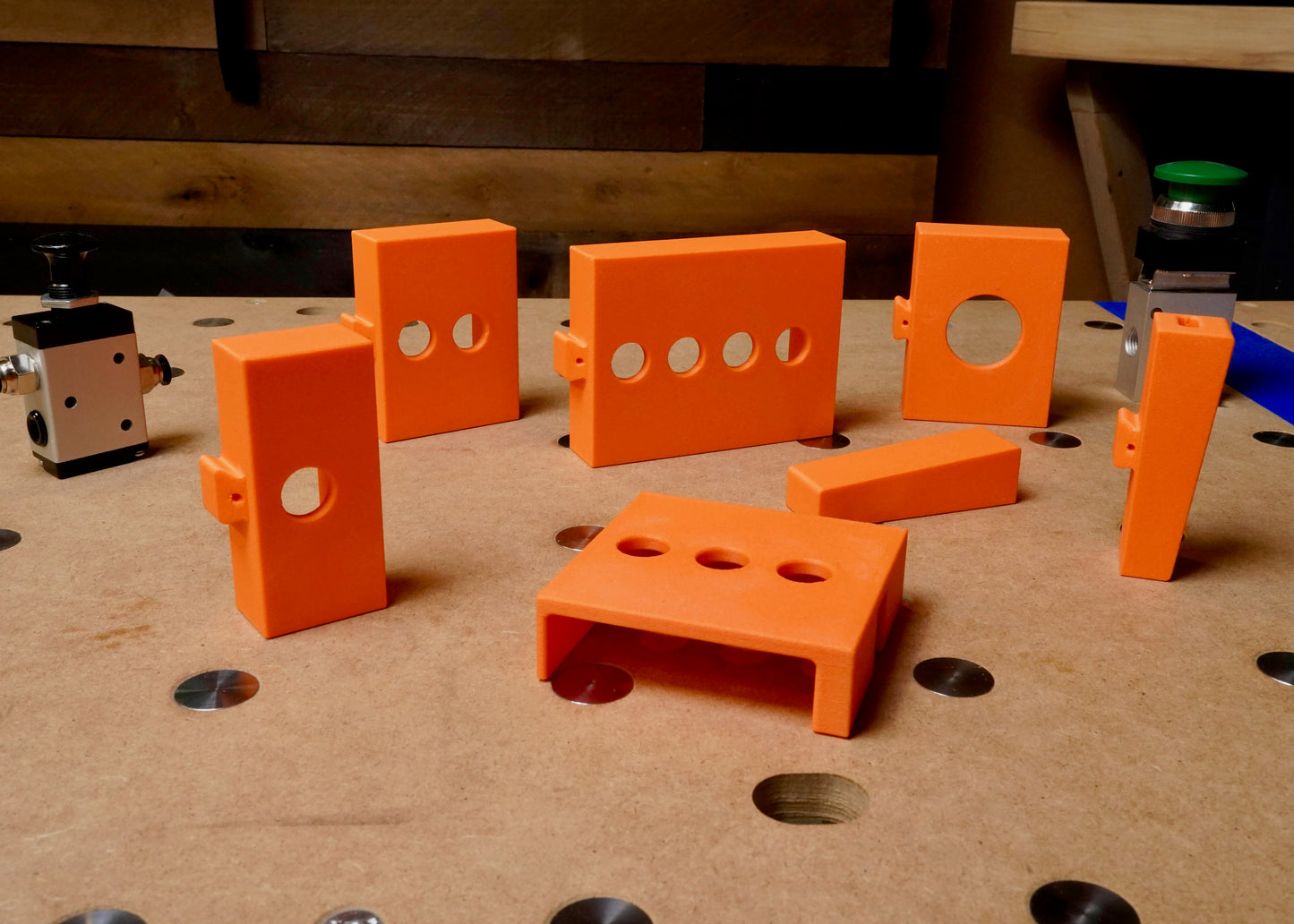
I know it's not the trend but, it would be nice to be able to talk to someone at Forg3d
We totally get it — sometimes talking things through is the fastest way forward. While we can’t offer on-demand phone support (small team, lots of parts moving through production), we’re always happy to schedule a support or consultation call when someone reaches out.
If you ever need to chat, just let us know and we’ll set up a time that works. We’re here.





